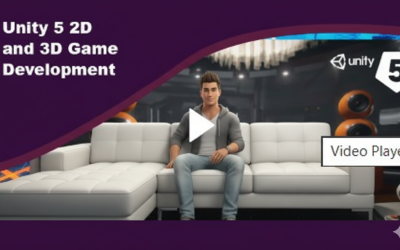🎁 Exclusive Discount Just for You!
Today only: Get 30% OFF this course. Use code MYDEAL30 at checkout. Don’t miss out!
The Complete WordPress Security Course. From The Most Fundamental To The Most Advanced Up-To-Date Security Hacks
The course starts with the two biggest causes of hacks on websites and shows you the simple and non-technical ways to protect yourself.
File Size: 1 GB.
Stone River Elearning – WordPress Security Secure Your Site Against Hackers!

Course Description
Fact: over 30,000 websites are hacked everyday. Fact: cybercrime costs the global economy over $450 billion.
Fact: over 1.5 million WordPress sites were hacked in a single day this year due to a single vulnerability.
Don’t think website security isn’t important.
Cyber-criminals are out there using sophisticated software to scan the internet for any type of vulnerable website.
Hackers don’t care if your website is big, small, a non-profit, or profit making. A hacked website is worth money to them as they can either extort money from a website owner, or place links or code on the site to support some other type of criminal activity.
Online security is of paramount importance to every human being on this planet. This course is for everybody. There is very little use of technical terminology or advanced online procedures. Anyone with basic computer skills can protect any WordPress website by following this course.
The course starts with the two biggest causes of hacks on websites and shows you the simple and non-technical ways to protect yourself. The two biggest causes of hacks on WordPress websites are:
- easily guessed or stolen usernames and password
- out of date software
I show how to use secure and unguessable passwords that are different on every site.
I continue to explain how to ensure all the software that’s used to run your site, not only the WordPress software, is not only up-to-date but kept up-to-date. We also cover home directory and webroot hygiene as well as disabling directory listing and error reporting.
I then show how to set up and install the Wordfence Security plugin which will:
- protect a site with a cloud-based firewall
- scan your site everyday for known vulnerabilities and changes in the WordPress code
- block malicious IPs and requests
- and much more
I demonstrate how to set up and schedule back-ups. So if anything goes wrong in the future you can restore your site back to an early copy.
I then go on to explain step-by-step technical methods to really lock down a WordPress website.
Don’t think that online security doesn’t matter to you. Your online security is as important as your physical security.
My name’s Rob Cubbon and I have run a web and graphic design business for over a decade. I have built countless WordPress websites for myself and others.
However, I have been hacked!
This was a chastening experience. Not only was this attach to one of my websites extremely costly in terms of money and time, but I was also shocked at my ignorance of many website security procedures.
Online security, website security, and WordPress security are now topics I take extremely seriously. I want to prevent other people from having a similarly terrible experience.
Goals
What will you learn in this course:
- Find out the most common ways a WordPress website can get hacked and guard against them easily, cheaply and quickly
- Set up an automated strategy of scanning and backing-up so you are alerted to possible vulnerabilities, and so you can easily and quickly patch or restore your site if disaster strikes
- Learn how to secure and “lock-down” a WordPress website from hackers using a variety of technical tweaks
- Follow step-by-step instructions to install the free Wordfence Security plug-in
- Set up a powerful protective firewall on the cloud
- Block malicious IPs and block all attempted “brute-force” attacks
- Find out easy ways to update all software on the websites, as well as ensuring it stays up-to-date
- Learn the best practices of username and password management
Prerequisites
What are the prerequisites for this course?
- Only basic computer skills
Curriculum
Check out the detailed breakdown of what’s inside the course
Introduction
7 Lectures
Introduction03:49
Introduction to Username & password section01:01
Make your usernames hard to guess05:04
More great advice on password security05:35
Improving the Security of the WordPress Admin User11:03
An easy way to change your username with Username Changer plugin03:20
How to Enable 2 Step Authentication to your WordPress Login – edited04:27
Keeping Software Up-to-Date and Understanding Basic “Webroot Hygiene”
7 Lectures
Introduction to software updating section01:17
How To Make Sure You’re Running Up To Date Software07:49
Deleting unnecessary plugins through the wordpress backend02:01
Deleting unnecessary themes through the wordpress backend01:56
Webroot Hygiene And Accessing Sites Files11:48
Checking Permissions03:01
Disable Directory Listing03:22
Wordfence security plugin
7 Lectures
Introduction to the Wordfence Security Plugin00:38
Why the Wordfence Security Plugin is so awesome04:58
Activating Wordfence Security Plugin for WordPress Initial Essential Steps13:54
Checking up on Wordfence 24 hour later05:38
Making sure the firewall is enabled in Wordfence and more about the plugin05:53
Further Tweaks To Wordfence Security Plugin03:03
What to do if you get locked out of WordPress by Wordfence Security Plugin03:57
Backing Up
5 Lectures
Introduction to backing up00:45
An Introduction to Backing-up and Restoring WordPress Websites04:47
Recommended WordPress Plug-ins for Backing-up and Restoring WordPress Sites03:33
Sheduling Database and File Backups to the Cloud using a free plugin06:33
How to Restore a WordPress Website from a Backup07:59
Extra WordPress Security Tasks – Really Lock Down Your Site
7 Lectures
Introduction to the technical section00:57
Setting up wordpress manually04:33
Get the Secure padlock on an SSL website08:58
How to disable error reporting in WordPress04:50
Disable File Editing in the WordPress Dashboard01:10
Protecting WP-Includes Folder and WP-Config.php02:23
Prevent PHP Execution in the Uploads Directory and Reminder to Update Plugins, Themes, and Software04:22
Conclusion
1 Lectures
Conclusion00:28
Instructor Details

Stone River eLearning
At Stone River eLearning, technology is all we teach. If you’re interested in IT, programming, development or design – we have it covered.
Check out our huge catalog of courses and join the over 1,200,000+ students currently taking Stone River eLearning courses. We currently offer 800+ different technology training courses on our Stone River eLearning website and are adding new courses on hot and trending topics every month. A subscription option is available for those with a real passion for learning.
Course Features
- Lectures 0
- Quizzes 0
- Duration 10 weeks
- Skill level All levels
- Language English
- Students 166
- Assessments Yes