🎁 Exclusive Discount Just for You!
Today only: Get 30% OFF this course. Use code MYDEAL30 at checkout. Don’t miss out!
2.5 – Creating & Setting Up Your FP Traffic Account(3:07)
2.6 – Getting Content Posted to Your Page (6:00)
2.7 – Getting Interaction On Your Pages (7:46).
Will Haimerl – Gearbubble Course 3.0
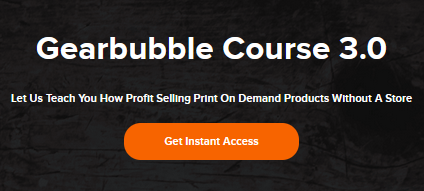
What is in the? Course?
Welcoming
- 1.1 – Introduction & On Boarding(2:31)
- 1.2 – How to Join the Private Facebook Group for Support (2:51)
- 1.3 -The System Outlined (3:00).
- 1.4 – Mindset(10:14)
Setup
- 2.1 – Creating A Gearbubble Account(2:15)
- 2.2 – Creating a Business Manager Account (2:27)
- 2.3 – Creating your Ad Account (5:28)
- 2.4 – Creating Your Facebook Pages (3:40).
- 2.5 – Creating & Setting Up Your FP Traffic Account(3:07)
- 2.6 – Getting Content Posted to Your Page (6:00)
- 2.7 – Getting Interaction on your Page (7:46).
Designs
- 3.1 – Let’s talk niches for a second (2:45)
- 3.2 – Top 5 Niches To Be In(4:17)
- 3.3 – Your Idea Folder & Spreadsheet(3:10)
- 3.4 – Finding Products On Gearbubble(5:35)
- 3.5 – Finding Products on Pinterest (5:06)
- 3.6 – Finding Products On Etsy(6:00).
- 3.7 – How to Create a Design with Photoshop (16:19)
- 3.8 – Making a Design with Word Swag (1:58)
- 3.9 – Outsourcing Design To Fiverr (6:52)
Get your instant download Will Haimerl – Gearbubble Course 3.0
Upload
- 4.1 – Upload a Necklace To Gearbubble(4:38)
- 4.2 – Adding your Tracking Pixel ID (2:17)
- 4.3 – Adding the Mug As An Upsell (3:10)
- 4.4 – Protect Your Products from Spies (2:59)
Promoting with Facebook Ads
- 5.1 – The Three Stages of Facebook Ad Campaigns (3:30)
- 5.2 – The SABO Method (6:12)
- 5.3 – How to Create Your Ad Images (8:04)
- 5.4 – How to Create Your First Campaign. Ad Set and Ad (7:36).
- 5.5 – Building Camapigns 2-10(9:36).
- 5.6 – Setting Up Your Ads Manager Columns For Best Reporting(2:56)
- 5.7 – Scheduling Ad Sets (4:16)
- 5.8 – 3 Rules Your Campaigns Must Follow To Manage Them (5:35).
- 5.9 – Creating Your Custom Audiences(5:07)
- 5.10 – Retargeting Campaign Setup (4:58)
Email Marketing – Bonus #1
- 6.1 – Welcome to Email Marketing (2:18).
- 6.2 – Setting up a Mailchimp account (3:11)
- 6.3 – Connecting Mailchimp To Gearbubble(1:30)
- 6.4 – Connecting Products to Mailchimp (1:37).
- 6.5 – Auto email sequence(13:06).
- 6.6 – One Off Sales(11:34)
Bonus #2 – Google Search Ads
- 7.1 – Welcome to Google Search Ads (2:39)
- 7.2 – Setting Up Your Conversionpixel (3:27).
- 7.3 – Keyword Research (6.46)
- 7.4 – Setting up Your Campaign (12:24)
- 7.5 – Creating your Campaign Rules and Negative Keywords (6:22)
- 7.6 – Scaling your Google Search Ads Campaign (2:44)
Bonus #3 – YouTube Video Ads
- 8.1 – Welcome To Youtube Video Ads (2:59).
- 8.2 – Setting up Your Conversion Pixel (1:12)
- 8.3 – How to Create Your Video (6:01)
- 8.4 – Upload Your Video (1:29).
- 8.5 – Creating your 300 x 60 Banner with Canva (2:46).
- 8.6 – Setting up your campaign (6:24).
- 8.7 – Creating Your Campaign Rules (2:54).
- 8.8 – Scaling Your Campaign (3:02).
Bonus #4 – YouTube Banner Ads
- 9.1 – Welcome to Youtube Banner Ads (1:46)
- 9.2 – Setting up Your Conversion Pixel (1:19)
- 9.3 – Creating Your Banners (7:14)
- 9.4 – Setting up your Campaign (5:45).
- 9.5 – Creating Your Campaign Rules (2:31)
Bonus #5: The Message Cards Beta
- 10.1 – Message card Beta (2:22)
Bonus #6: $1.00 Discount on Base Cost
- 11.1 – $1.00 off Base Cost (1:17)
Get your instant download Will Haimerl – Gearbubble Course 3.0
Bonus #7 – 1,000 Units Milestone Payments $1,000 Dollars
- 12.1 – 1000 Units Milestone pays 1000 Dollars (1:30)
Summary
- 13.1 – Recap Of Entire System(2:54)
- 13.2 – Thank You And A Favour(2:08).
Here’s what you’ll get in Will Haimerl – Gearbubble Course 3.0

Course Features
- Lectures 1
- Quizzes 0
- Duration 10 weeks
- Skill level All levels
- Students 300
- Assessments Yes


